5.2.7 工具
图像发布工具
功能介绍
图片发布工具支持批量读取本地图片或视频文件,并按照ROS消息格式发布,从而提高算法调试和部署效率。
对于图片发布,支持读取JPEG/JPG/PNG/NV12格式的图片,发布压缩图片或者将压缩图片转换为NV12格式进行发布。
对于视频发布,支持H264/H265/MP4格式,读取视频文件后提取相关的视频流进行发布。
代码仓库: (https://github.com/D-Robotics/hobot_image_publisher.git)
支持平台
| 平台 | 运行方式 |
|---|---|
| RDK X3, RDK X3 Module | Ubuntu 20.04 (Foxy), Ubuntu 22.04 (Humble) |
| RDK X5, RDK X5 Module, RDK S100 | Ubuntu 22.04 (Humble) |
| RDK Ultra | Ubuntu 20.04 (Foxy) |
| X86 | Ubuntu 20.04 (Foxy) |
X86平台不支持将H.264、H.265视频解码为NV12格式,因此H.264、H.265视频发布功能无法在X86平台展示。 RDK Ultra不支持将H.264视频解码为NV12格式,因此H.264视频发布功能无法在RDK Ultra平台展示。
准备工作
RDK平台
-
RDK已烧录好Ubuntu 20.04/Ubuntu 22.04系统镜像
-
RDK已成功安装tros.b
-
可以通过网络访问RDK的PC
X86平台
-
X86环境已配置Ubuntu 20.04系统镜像
-
X86环境已安装X86版本 tros.b
图片发布使用介绍
循环读取本地的一张NV12格式图片并发布,使用图像编解码模块将图片压缩编码成JPEG格式,在PC的Web端展示图片。
RDK/X86平台
- Foxy
- Humble
# 配置tros.b环境
source /opt/tros/setup.bash
# 配置tros.b环境
source /opt/tros/humble/setup.bash
# 从tros.b的安装路径中拷贝出运行示例需要的图片文件
cp -r /opt/tros/${TROS_DISTRO}/lib/hobot_image_publisher/config/ .
# 启动launch文件
ros2 launch hobot_image_publisher hobot_image_publisher_demo.launch.py
图片发布结果分析
在运行终端输出如下信息:
[INFO] [launch]: All log files can be found below /root/.ros/log/2022-08-19-12-58-02-288516-ubuntu-24492
[INFO] [launch]: Default logging verbosity is set to INFO
webserver has launch
[INFO] [hobot_image_pub-1]: process started with pid [24511]
[INFO] [hobot_codec_republish-2]: process started with pid [24513]
[INFO] [websocket-3]: process started with pid [24519]
输出log显示出webserver已启动,hobot_image_pub、hobot_codec_republish、websocket都正常运行
在PC端的浏览器输入 http://IP:8000 即可查看图像展示效果(IP为RDK/X86设备的IP地址):

视频发布使用介绍
读取本地video.list文件,获取list文件中的视频文件路径,循环读取视频文件并发布,先使用图像编解码模块将视频流解码成NV12格式图片,再使用图像编解码模块将图片压缩编码成JPEG格式,在PC的Web端展示图片。
RDK平台
- Foxy
- Humble
# 配置tros.b环境
source /opt/tros/setup.bash
# 配置tros.b环境
source /opt/tros/humble/setup.bash
# 从tros.b的安装路径中拷贝出运行示例需要的图片文件
cp -r /opt/tros/${TROS_DISTRO}/lib/hobot_image_publisher/config/ .
# 启动launch文件
ros2 launch hobot_image_publisher hobot_image_publisher_videolist_demo.launch.py
X86平台
- Foxy
- Humble
# 配置tros.b环境
source /opt/tros/setup.bash
# 配置tros.b环境
source /opt/tros/humble/setup.bash
# 从tros.b的安装路径中拷贝出运行示例需要的图片文件
cp -r /opt/tros/${TROS_DISTRO}/lib/hobot_image_publisher/config/ .
# 启动图片发布节点,使用本地MP4格式视频文件进行发布(可以根据自己的需求进行参数配置),暂不支持Web端显示
/opt/tros/${TROS_DISTRO}/lib/hobot_image_publisher/hobot_image_pub --ros-args -p image_source:=./config/video.list -p fps:=30 -p image_format:=mp4
视频发布结果分析
在运行终端输出如下信息:
[INFO] [launch]: All log files can be found below /root/.ros/log/2022-10-22-21-44-03-663907-ubuntu-702475
[INFO] [launch]: Default logging verbosity is set to INFO
webserver has launch
[INFO] [hobot_image_pub-1]: process started with pid [702597]
[INFO] [hobot_codec_republish-2]: process started with pid [702599]
[INFO] [hobot_codec_republish-3]: process started with pid [702601]
[INFO] [websocket-4]: process started with pid [702603]
输出log显示出webserver已启动,hobot_image_pub、hobot_codec_republish、websocket都正常运行
在PC端的浏览器输入 http://IP:8000 即可查看图像展示效果(IP为RDK/X86设备的IP地址):

Trigger记录工具
功能介绍
所谓Trigger,是在设定好已有Trigger机制基础上,监测Trigger模块订阅的消息变化,例如检测框结果数量变化,小车控制信息变化等,触发对应Trigger事件,记录指定时间区间内的ROS2消息,从而帮助开发人员定位和复现机器人场景中的感知、规控等问题。
trigger_node package 是D-Robotics基于ROS2开发的Trigger基础模块,用于在触发Trigger事件后,获取指定rosbag数据的功能包。package支持直接订阅ai_msg/msg/PerceptionTargets类型的话题,在话题回调函数中,判断是否触发Trigger事件,并记录Trigger事件相关的rosbag包,最后将Trigger事件信息保存,并发布std_msg/msg/String类型的Trigger事件话题。
本章节展示的示例,是D-Robotics在自定义trigger基础模块基础上,开发的Trigger模块使用示例。本示例展示的功能,是订阅垃圾检测框信息,根据垃圾检测框的数量是否大于等于3,判断是否触发Trigger事件。若检测框数量大于等于3,则触发Trigger事件。
代码仓库:(https://github.com/D-Robotics/hobot_trigger.git)
应用场景:机器人数据闭环链路,机器人Trigger事件上报场景,可配合感知、规控等任务,记录Trigger事件发生时的rosbag数据。
支持平台
| 平台 | 运行方式 | 示例功能 |
|---|---|---|
| RDK X3, RDK X3 Module | Ubuntu 20.04 (Foxy), Ubuntu 22.04 (Humble) | · 启动MIPI/USB摄像头,触发记录的rosbag数据记录在本地 |
使用说明
Trigger初始化配置说明
Trigger基础模块,定义了初始化配置需要的参数。
config_file配置文件格式为json格式,具体配置如下:
{
"domain": Trigger事件domain。如扫地机、人型机等,Trigger类型不同,通过domain区分不同领域类型机器人Trigger。
"desc": Trigger模块描述信息。
"duration_ts_back": 录制Trigger发生后持续时长。
"duration_ts_front": 录制Tirgger发生前持续时长。
"level": Trigger事件的优先级, 多个不同Trigger发生时, 可利用一个总节点,筛选一些高优或低优的Trigger事件。
"src_module_id": 发生Trigger的模块ID, 用于管理不同的Trigger模块, 满足业务不同Trigger模块管理需求。
"status": Trigger状态, '0': 关闭, '1': 打开。
"strategy_version": Trigger模块策略的版本号。
"topics": 需要记录的话题list,包含话题名。
"trigger_type": Trigger类型ID。每个Trigger模块并不是只有一种触发情况,比如检测到2个垃圾触发是一种类型,检测到3个垃圾是一种类型。
"unique_id": 设备唯一标识。
"version": Trigger模块版本信息。
"extra_kv": 其他冗余扩展信息可记录在此。
}
Trigger事件触发配置说明
在trigger_node基类中,定义了Config结构体,其中部分配置与初始化时Trigger配置保持一致,剩下内容需由Trigger触发时根据实际情况填充。
用户基于Trigger_node进行二次开发时,仅需要在每次Trigger发生时,实例化一个结构体变量,将Trigger发生时的相关信息填入结构体变量,如 "timestamp"、"gps_pos"等,送入Trigger事件记录队列 "requests_"中。
在此基础上,用户就可以开发自定义的Trigger模块,更多信息请在代码仓库中参考 trigger_node_example 的实现方式。
代码仓库:(https://github.com/D-Robotics/hobot_trigger.git)
结构体信息如下:
struct Config {
std::string domain; // Trigger事件domain
std::string desc; // Trigger描述信息
long duration_ts_back; // 录制Trigger 发生后持续时长
long duration_ts_front; // 录制tirgger 发生前持续时长
GPS_POS gps_pos; // GPS定位
int level; // 优先级
std::string rosbag_path; // Trigger发生后rosbag本地文件路径
int src_module_id; // 发生Trigger的模块
int status; // Trigger状态
std::string strategy_version; // 策略版本号
long timestamp; // Trigger发生时间戳
std::vector<std::string> topics; // 需要记录的话题list,包含话题名和话题类型
int trigger_type; // Trigger类型
std::string unique_id; // 设备唯一标识
std::string version; // Trigger版本信息
std::vector<EXTRA_KV> extra_kv; // 额外信息
};
准备工作
RDK平台
-
RDK已烧录好Ubuntu 20.04/Ubuntu 22.04系统镜像。
-
RDK已成功安装TogetheROS.Bot。
-
安装功能包
apt install tros-humble-trigger-node-example。
使用介绍
RDK平台
使用MIPI摄像头发布图片
- Foxy
- Humble
# 配置tros.b环境
source /opt/tros/setup.bash
# 安装mcap包
apt install ros-humble-rosbag2-storage-mcap
# 配置tros.b环境
source /opt/tros/humble/setup.bash
# 从tros的安装路径中拷贝出运行示例需要的配置文件。
cp -r /opt/tros/${TROS_DISTRO}/lib/mono2d_trash_detection/config/ .
cp -r /opt/tros/${TROS_DISTRO}/lib/trigger_node_example/config/ .
# 配置MIPI摄像头
export CAM_TYPE=mipi
# 启动launch文件
ros2 launch trigger_node_example hobot_trigger_example.launch.py
使用usb摄像头发布图片
- Foxy
- Humble
# 配置tros.b环境
source /opt/tros/setup.bash
# 配置tros.b环境
source /opt/tros/humble/setup.bash
# 从tros的安装路径中拷贝出运行示例需要的配置文件。
cp -r /opt/tros/${TROS_DISTRO}/lib/mono2d_trash_detection/config/ .
cp -r /opt/tros/${TROS_DISTRO}/lib/trigger_node_example/config/ .
# 配置USB摄像头
export CAM_TYPE=usb
# 启动launch文件
ros2 launch trigger_node_example hobot_trigger_example.launch.py
结果分析
使用mipi摄像头发布图片
package初始化后,在终端输出如下信息:
[INFO] [launch]: All log files can be found below /root/.ros/log/2023-05-13-17-31-53-158704-ubuntu-2981490
[INFO] [launch]: Default logging verbosity is set to INFO
[INFO] [trigger_node_example-1]: process started with pid [2981766]
[trigger_node_example-1] [WARN] [1683970314.850652382] [hobot_trigger]: Parameter:
[trigger_node_example-1] cache_path: /home/hobot/recorder/
[trigger_node_example-1] config_file: config/trigger_config.json
[trigger_node_example-1] format: mcap
[trigger_node_example-1] isRecord(1:record, 0:norecord): 1
[trigger_node_example-1] agent_msg_sub_topic_name: /hobot_agent
[trigger_node_example-1] event_msg_sub_topic_name: /ai_msg_mono2d_trash_detection
[trigger_node_example-1] msg_pub_topic_name: /hobot_trigger
[trigger_node_example-1] config detail: {"domain":"robot","desc":"trigger lane","duration_ts_back":5000,"duration_ts_front":5000,"level":1,"rosbag_path":"","src_module_id":203,"timestamp":-1,"topic":["/image_raw/compressed","/ai_msg_mono2d_trash_detection"],"trigger_type":1110,"unique_id":"v1.0.0\n","version":"v1.0.0\n"}
[trigger_node_example-1] [WARN] [1683970314.893573769] [hobot_trigger]: TriggerNode Init Succeed!
[trigger_node_example-1] [WARN] [1683970314.898132256] [example]: TriggerExampleNode Init.
[trigger_node_example-1] [WARN] [1683970315.931225440] [example]: Trigger Event!
[trigger_node_example-1] [WARN] [1683970322.178604839] [rosbag2_storage_mcap]: no message indices found, falling back to reading in file order
[trigger_node_example-1] [WARN] [1683970323.007470033] [hobot_trigger]: Trigger Event Report. Trigger moudle id: 203, type id: 1110
[trigger_node_example-1] Report message: {"domain":"","desc":"trigger lane","duration_ts_back":5000,"duration_ts_front":5000,"level":1,"rosbag_path":"trigger/OriginBot002_20230513-173155-931/OriginBot002_20230513-173155-931_0.mcap","src_module_id":203,"timestamp":1683970315931,"topic":["/image_raw/compressed","/ai_msg_mono2d_trash_detection"],"trigger_type":1110,"unique_id":"bot","version":"v1.0.0"}
运行后Trigger触发产生的rosbag数据,将记录在当前运行目录 "trigger" 目录下。记录的rosbag数据,可以在foxglove中播放。在foxglove中播放rosbag文件的方法,可以参考手册 2.2 数据展示——foxglove展示。
foxglove中播放效果:
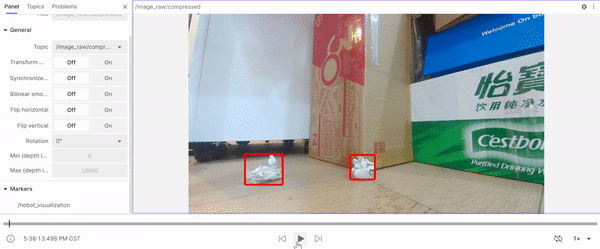
说明:该Trigger示例记录了事件发生前5s和事件发生后5s的数据。同时看到在事件中间时刻,记录了Trigger事件发生的原因:即在场景中丢入了一个垃圾,使得场景中垃圾达到三个,触发Trigger。
拓展功能
给Trigger模块下发任务
Trigger模块支持由其他节点下发Trigger任务,控制Trigger配置。下发方式,通过发布std_msg的话题消息,消息数据为json格式的String数据。将任务协议发送到Trigger模块。
Trigger任务协议
{
"version": "v0.0.1_20230421", // Trigger模块版本信息。
"trigger_status": true, // Trigger状态, 'false': 关闭, 'true': 打开。
"strategy": [
{
"src_module_id": 203, // 发生Trigger的模块ID
"trigger_type": 1110, // Trigger类型ID。
"level": 1, // Trigger事件的优先级
"desc": "", // Trigger模块描述信息。
"duration_ts_back": 5000, // 录制Trigger发生后持续时长
"duration_ts_front": 3000 // 录制Tirgger 发生前持续时长
}
]
}
运行
在前面启动Trigger节点基础上,在另一个终端,发布话题名为"/hobot_agent"的std_msg话题消息。
- Foxy
- Humble
# 配置tros.b环境
source /opt/tros/setup.bash
# 配置tros.b环境
source /opt/tros/humble/setup.bash
# 发布话题名为"/hobot_agent"的std_msg话题消息
ros2 topic pub /hobot_agent std_msgs/String "data: '{\"version\":\"v0.0.1_20230421\",\"trigger_status\":true,\"strategy\":[{\"src_module_id\":203,\"trigger_type\":1110,\"status\":true,\"level\":1,\"desc\":\"test\",\"duration_ts_back\":5000,\"duration_ts_front\":3000}]}'"
日志信息
[WARN] [1691670626.026737642] [hobot_trigger]: TriggerNode Init Succeed!
[WARN] [1691670626.026859316] [example]: TriggerExampleNode Init.
[INFO] [1691670626.517232775] [TriggerNode]: Updated Trigger Config: {"domain":"robot","desc":"trigger lane","duration_ts_back":5000,"duration_ts_front":3000,"gps_pos":{"latitude":-1,"longitude":-1},"level":1,"rosbag_path":"","src_module_id":203,"strategy_version":"Robot_sweeper_V1.0_20230526","timestamp":0,"topic":["/image_raw/compressed","/ai_msg_mono2d_trash_detection","/hobot_visualization"],"trigger_type":1110,"unique_id":"OriginBot002","version":"v0.0.1_20230421","extra_kv":[]}
分析: 对Trigger模块下发配置任务的时候,可以成功更新Trigger节点的配置。(Trigger节点Log日志为INFO时可看到日志更新)