5.1.4 Hello World
Prerequisite: TogetheROS.Bot has been successfully installed via deb package or source code.
Open two terminals and ssh login to the RDK device.
- Foxy
- Humble
In the first terminal, run:
source /opt/tros/setup.bash
ros2 run examples_rclcpp_minimal_subscriber subscriber_member_function
In the second terminal, run:
source /opt/tros/setup.bash
ros2 run examples_rclcpp_minimal_publisher publisher_member_function
Install the package corresponding to the Hello World example:
sudo apt update
sudo apt install ros-humble-examples-rclcpp-minimal-publisher ros-humble-examples-rclcpp-minimal-subscriber
If the sudo apt update command fails or reports an error, please refer to Q10: How to solve the failure or error of the apt update command? in the FAQ section for solutions.
In the first terminal, run:
source /opt/tros/humble/setup.bash
ros2 run examples_rclcpp_minimal_subscriber subscriber_member_function
In the second terminal, run:
source /opt/tros/humble/setup.bash
ros2 run examples_rclcpp_minimal_publisher publisher_member_function
The running effect is shown in the following image:
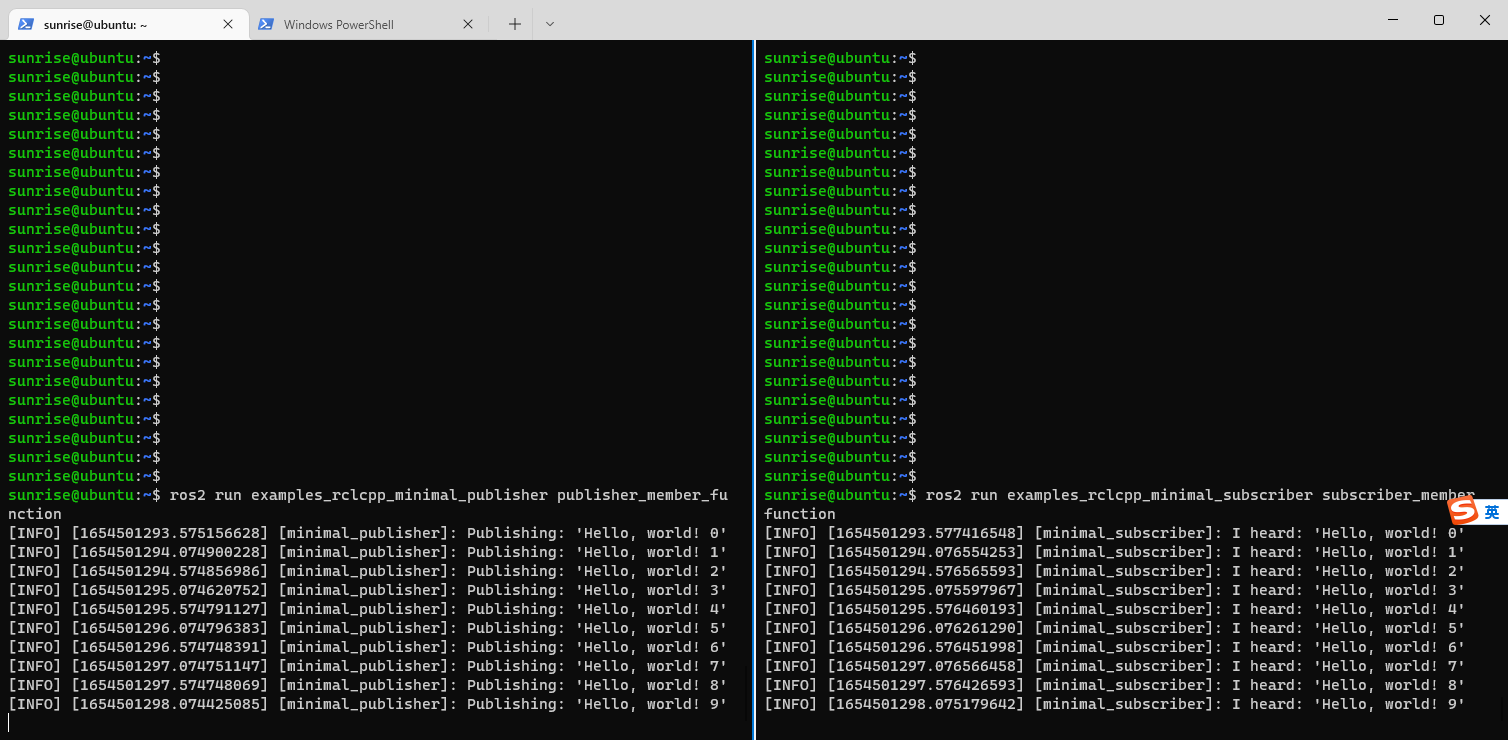
As you can see, the left terminal acts as the publisher, continuously sending "Hello, world! N", and the right terminal acts as the subscriber, continuously receiving "Hello, world! N".
OK, tros.b has been successfully installed and verified!