5.1.3 Source Code Installation
This section explains how to install TogetheROS.Bot on the RDK using source code.
RDK Platform
Prerequisites:
- The development machine can access the D-Robotics organization on GitHub.
- Docker is installed on the development machine.
Compile
1 Load docker image
All the following operations are performed on the development machine.
- Foxy
- Humble
## Create a directory
cd /mnt/data/kairui.wang/test
mkdir -p cc_ws/tros_ws/src
## Obtain the Docker for cross-compilation
wget http://archive.d-robotics.cc/tros/cross_compile_docker/pc_tros_v1.0.5.tar.gz
## Load the Docker image
sudo docker load --input pc_tros_v1.0.5.tar.gz
## Check the corresponding image ID for pc_tros
sudo docker images
## Launch Docker and mount the directory
sudo docker run -it --entrypoint="/bin/bash" -v PC local directory: Docker directory imageID, here is an example using:
sudo docker run -it --entrypoint="/bin/bash" -v /mnt/data/kairui.wang/test:/mnt/test 9c2ca340973e
## Create a directory
cd /mnt/data/kairui.wang/test
mkdir -p cc_ws/tros_ws/src
## Obtain the Docker for cross-compilation
wget http://archive.d-robotics.cc/tros/cross_compile_docker/pc_tros_ubuntu22.04_v1.0.0.tar.gz
## Load the Docker image
sudo docker load --input pc_tros_ubuntu22.04_v1.0.0.tar.gz
## Check the corresponding image ID for pc_tros
sudo docker images
## Launch Docker and mount the directory
sudo docker run -it --entrypoint="/bin/bash" -v PC local directory: Docker directory imageID, here is an example using:
sudo docker run -it --entrypoint="/bin/bash" -v /mnt/data/kairui.wang/test:/mnt/test 4cbdb9d61e19
2 Obtain the Code
All the following operations are performed within the Docker environment on the development machine.
Here, we take the /mnt/test directory in Docker as an example.
- Foxy
- Humble
cd /mnt/test/cc_ws/tros_ws
## Obtain the configuration file
git clone https://github.com/D-Robotics/robot_dev_config.git -b foxy
## Execute cd robot_dev_config and use the "git tag --list" command to view the available release versions
## Use the "git reset --hard [tag number]" command to specify the release version. For detailed instructions, refer to the "Compile Specific Version tros.b" section on this page
## Pull the source code
vcs-import src < ./robot_dev_config/ros2_release.repos
cd /mnt/test/cc_ws/tros_ws
## Obtain the configuration file
git clone https://github.com/D-Robotics/robot_dev_config.git -b develop
## Execute cd robot_dev_config and use the "git tag --list" command to view the available release versions
## Use the "git reset --hard [tag number]" command to specify the release version. For detailed instructions, refer to the "Compile Specific Version tros.b" section on this page
## Pull the source code
vcs-import src < ./robot_dev_config/ros2_release.repos
The directory structure of the entire project is as follows:
├── cc_ws
│ ├── sysroot_docker
│ │ ├── etc
│ │ ├── lib -> usr/lib
│ │ ├── opt
│ │ └── usr
│ └── tros_ws
│ ├── robot_dev_config
│ └── src
The tros_ws/robot_dev_config path contains the configuration and script files needed for code fetching, compilation, and packaging. The tros_ws/src path stores the fetched code. The sysroot_docker path contains the header files and libraries required for cross-compilation, corresponding to the / directory of the RDK. For example, the path for the media library in sysroot_docker is sysroot_docker/usr/lib/hbmedia/, while the path in the RDK is /usr/lib/hbmedia/.
During compilation, the installation path of sysroot_docker is specified through the CMAKE_SYSROOT macro in the robot_dev_config/aarch64_toolchainfile.cmake compilation script.
For the tag number (version information) of robot_dev_config, please refer to the Version Release Notes section.
3 Cross-Compilation
All of these operations are performed inside the docker on the development machine.
## Compile tros.b version X3 using build.sh
bash ./robot_dev_config/build.sh -p X3
## Compile tros.b version Rdkultra using build.sh
bash ./robot_dev_config/build.sh -p Rdkultra
## Compile tros.b version X5 using build.sh
bash ./robot_dev_config/build.sh -p X5
## Compile tros.b version S100 using build.sh
bash ./robot_dev_config/build.sh -p S100
After successful compilation, a message will prompt: N packages compiled and passed.
If using minimal_build.sh for minimal compilation, you can further compress the deployment package size by executing ./minimal_deploy.sh -d "install_path".
Install
Copy the compiled directory to the RDK and rename it as tros. Here, we place the deployment package in the /opt/tros directory to be consistent with the deb installation directory.
Compile a specific version
In the section Compile, in the step 2 Obtain the Code, the default is to fetch the latest version of tros.b source code. If you need to get a specific release version of the source code, you need to make the following modifications:
## Get the configuration file
git clone https://github.com/D-Robotics/robot_dev_config.git -b develop
cd robot_dev_config
## View available release versions
git tag --list
## Switch to the specified version number, here we take tros.b 2.0.0 as an example
git reset --hard tros_2.0.0
cd ..
## Pull code
vcs-import src < ./robot_dev_config/ros2_release.repos
X86 Platform
System Requirements
- Must use a 64-bit Ubuntu 20.04 system.
- Optionally, you can use the RDK platform to cross-compile the Docker image. However, both compilation and execution must occur inside the Docker environment.
System Configuration
Set Locale
Ensure the environment supports UTF-8:
locale # check for UTF-8
sudo apt update && sudo apt install locales
sudo locale-gen en_US en_US.UTF-8
sudo update-locale LC_ALL=en_US.UTF-8 LANG=en_US.UTF-8
export LANG=en_US.UTF-8
locale # verify settings
Add APT Repositories
Run the following commands to add the necessary repositories:
# Ensure Ubuntu Universe is enabled
sudo apt install software-properties-common
sudo add-apt-repository universe
sudo apt update && sudo apt install curl
# Add ROS2 official repository
sudo curl -sSL https://raw.githubusercontent.com/ros/rosdistro/master/ros.key -o /usr/share/keyrings/ros-archive-keyring.gpg
echo "deb [arch=$(dpkg --print-architecture) signed-by=/usr/share/keyrings/ros-archive-keyring.gpg] http://packages.ros.org/ros2/ubuntu $(. /etc/os-release && echo $UBUNTU_CODENAME) main" | sudo tee /etc/apt/sources.list.d/ros2.list > /dev/null
# Add tros.b official repository
sudo curl -sSL http://archive.d-robotics.cc/keys/sunrise.gpg -o /usr/share/keyrings/sunrise.gpg
echo "deb [arch=amd64 signed-by=/usr/share/keyrings/sunrise.gpg] http://archive.d-robotics.cc/ubuntu-rdk-sim focal main" | sudo tee /etc/apt/sources.list.d/sunrise.list > /dev/null
Install ROS Toolkits
Run the following commands to install ROS-related tools:
sudo apt update && sudo apt install -y \
libbullet-dev \
python3-pip \
python3-pytest-cov \
ros-dev-tools
Get tros.b Source Code
Use the following commands to retrieve the tros.b source code:
git config --global credential.helper store
mkdir -p ~/cc_ws/tros_ws/src
cd ~/cc_ws/tros_ws/
git clone https://github.com/D-Robotics/robot_dev_config.git -b develop
vcs-import src < ./robot_dev_config/ros2_release.repos
Install Dependencies
Install the required packages for source code compilation.
# install some pip packages needed for testing
python3 -m pip install -U \
argcomplete \
flake8-blind-except \
flake8-builtins \
flake8-class-newline \
flake8-comprehensions \
flake8-deprecated \
flake8-docstrings \
flake8-import-order \
flake8-quotes \
pytest-repeat \
pytest-rerunfailures \
pytest
# install Fast-RTPS dependencies
sudo apt install --no-install-recommends -y \
libasio-dev \
libtinyxml2-dev
# install Cyclone DDS dependencies
sudo apt install --no-install-recommends -y \
libcunit1-dev
# install tros.b basic models
sudo apt install --no-install-recommends -y \
hobot-models-basic
# install other packages dependencies
sudo apt install --no-install-recommends -y \
qt5-qmake \
libpyside2-dev \
libshiboken2-dev \
pyqt5-dev \
python3-pyqt5 \
python3-pyqt5.qtsvg \
python3-pyside2.qtsvg \
python3-sip-dev \
shiboken2 \
libyaml-dev \
qtbase5-dev \
libzstd-dev \
libeigen3-dev \
libxml2-utils \
libtinyxml-dev \
libssl-dev \
python3-numpy \
libconsole-bridge-dev \
pydocstyle \
libqt5core5a \
libqt5gui5 \
libgtest-dev \
cppcheck \
tango-icon-theme \
libqt5opengl5 \
libqt5widgets5 \
python3-lark \
libspdlog-dev \
google-mock \
clang-format \
python3-flake8 \
libbenchmark-dev \
python3-pygraphviz \
python3-pydot \
python3-psutil \
libfreetype6-dev \
libx11-dev \
libxaw7-dev \
libxrandr-dev \
libgl1-mesa-dev \
libglu1-mesa-dev \
python3-pytest-mock \
python3-mypy \
default-jdk \
libcunit1-dev \
libopencv-dev \
python3-ifcfg \
python3-matplotlib \
graphviz \
uncrustify \
python3-lxml \
libcppunit-dev \
libcurl4-openssl-dev \
python3-mock \
python3-nose \
libsqlite3-dev \
pyflakes3 \
clang-tidy \
python3-lttng \
liblog4cxx-dev \
python3-babeltrace \
python3-pycodestyle \
libassimp-dev \
libboost-dev \
libboost-python-dev \
python3-opencv \
libboost-python1.71.0
Compilation
Use the following command to compile the source code:
# Compile using build.sh
bash ./robot_dev_config/build.sh -p X86
After successful compilation, a message will indicate the total number of packages compiled successfully.
Install tros.b
Copy the compiled install directory to /opt and rename it to tros to match the directory structure of the deb installation.
FAQ
Q1: How to determine if VCS successfully pulled the code?
A1: As shown in the image below, during the vcs import process, a "." indicates a successful repo pull, and an "E" indicates a failed repo pull. Specific failed repos can be seen in the log after execution. If this happens, you can try deleting the contents in the src directory and re-run vcs import or manually pull the failed repos.
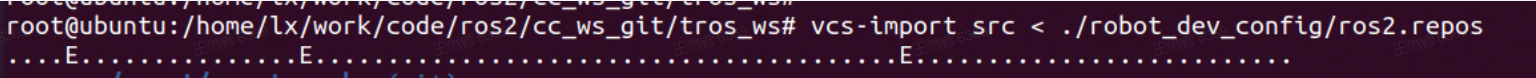
Q2: Limited conditions prevent code retrieval from GitHub
A2: You can directly download the desired version of the code from the TogetheROS File Server. For example, the tros_2.0.0_source_code.tar.gz file corresponds to version 2.0.0 of tros.b.