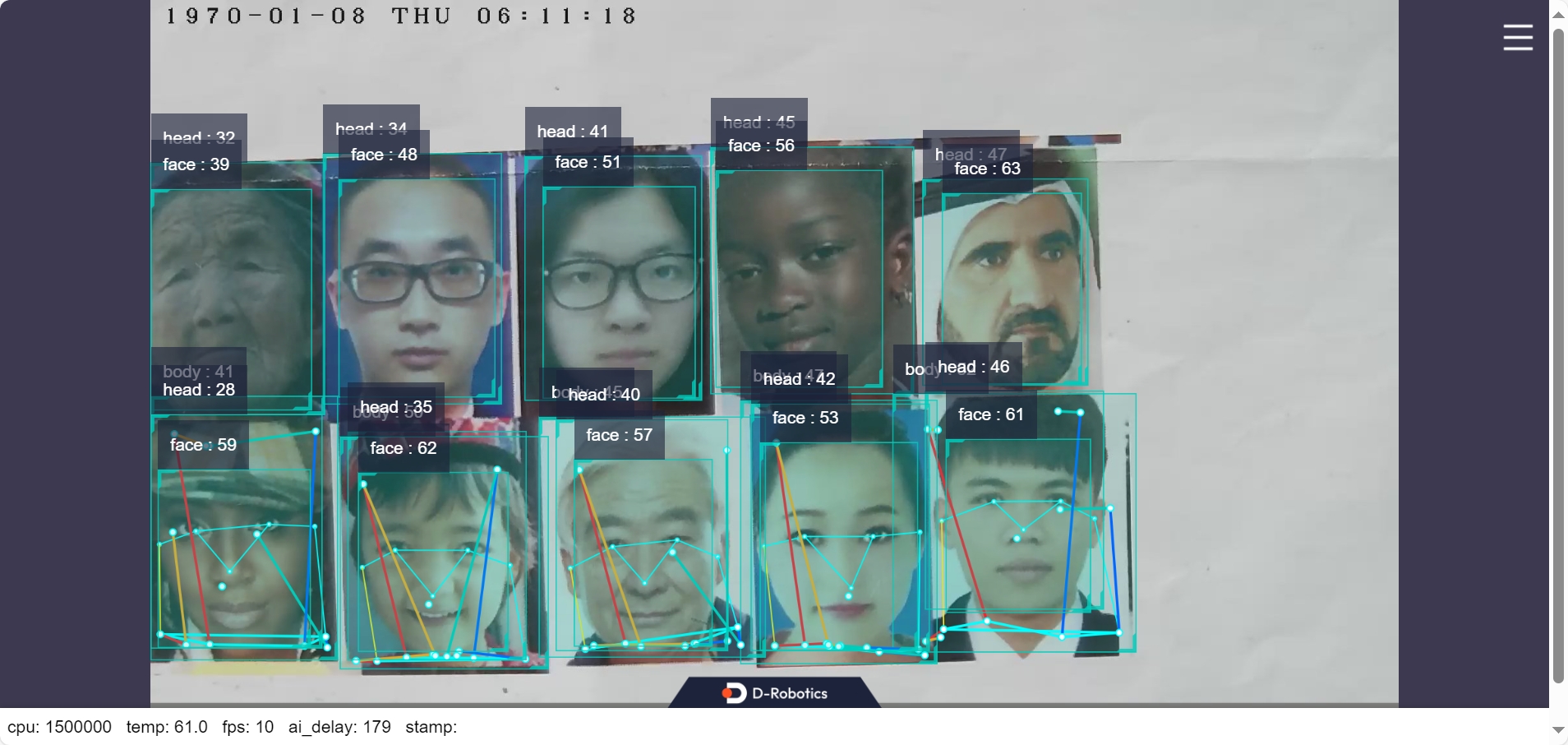5.4.9 Video Boxs
Introduction
The app is used to Intelligent Analysis of IPC video stream input . The app consists of RTSP video stream, body and face detection, image coding and decoding, and a web display interface. The workflow is shown in the following diagram:
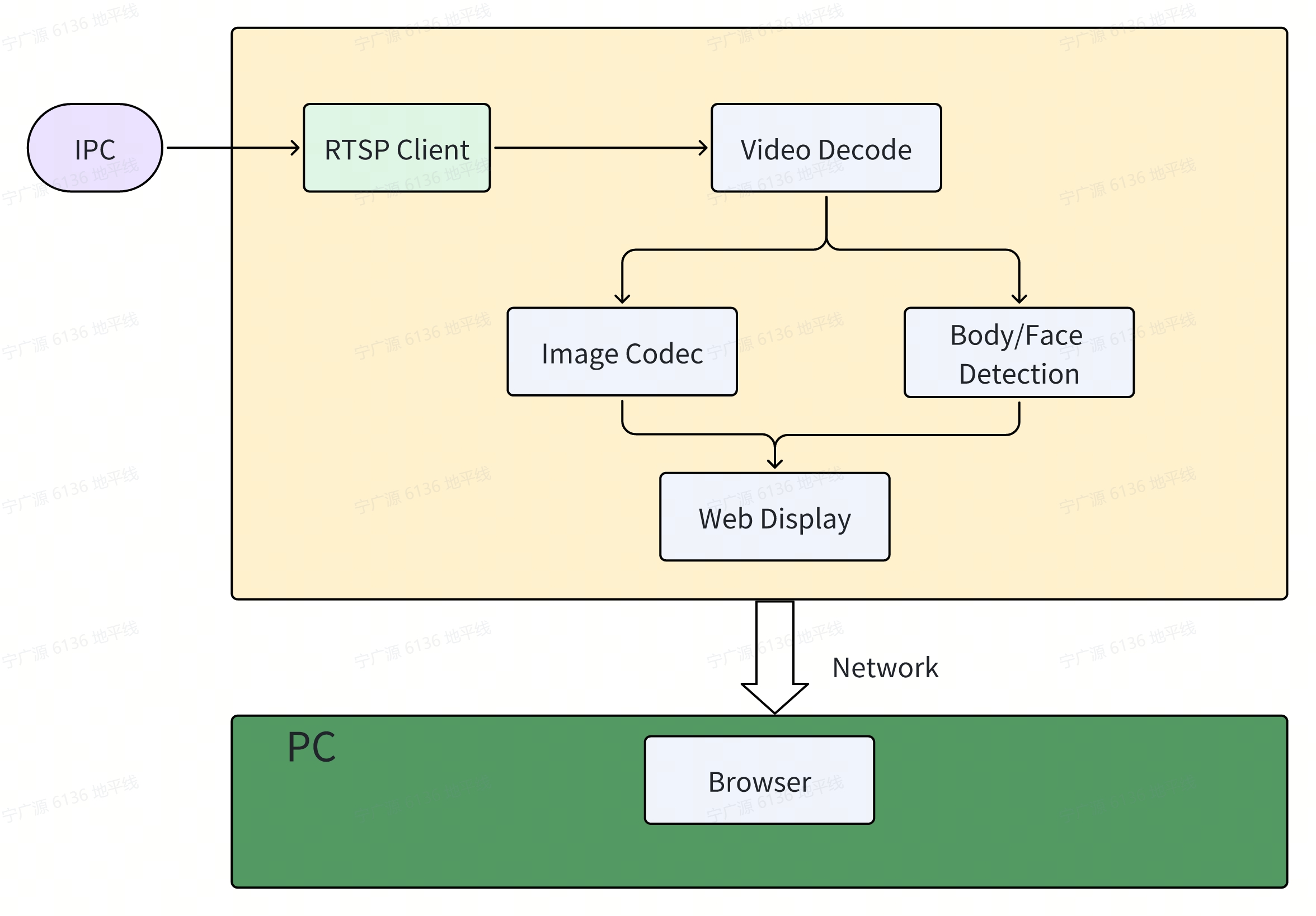
In actual customer applications, the display part is completed by the customer's business system. The app consists of RTSP video stream, body and face detection, image coding and decoding. The workflow is shown in the following diagram:
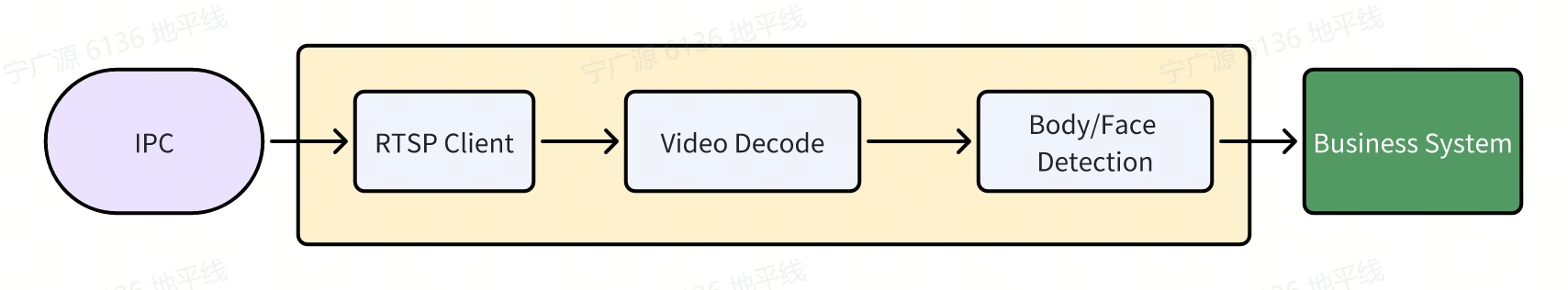
Code Repository: (https://github.com/D-Robotics/hobot_rtsp_client.git)
Supported Platforms
| Platform | System | Function |
|---|---|---|
| RDK X3, RDK X3 Module, RDK X5, RDK S100 | Ubuntu 22.04 | Start RTSP Client for receive video stream , and from H264 deceoded to NV12, perform body face keypoints detection, and display the detection effect in Web |
Preparation
-
RDK has been flashed with the Ubuntu 22.04 system image provided by D-Robotics.
-
TogetheROS.Bot has been successfully installed on RDK, as5.1.2 apt installation and upgrade.
-
Get IPC devices that support RTSP stream of H264/H265,and configure IP addresses for the same network segment.
-
The PC used for RDK should be in the same network segment (either wired or connected to the same wireless network, with the first three parts of the IP address being consistent).
-
Setup system
sudo bash -c "echo performance > /sys/devices/system/cpu/cpufreq/policy0/scaling_governor"
- When run more pipeline, set 1G of ion_size.refor to srpi-config
Usage
multiple pipeline start
channel 1 (Terminal 1):
- Humble
source /opt/tros/humble/setup.bash
export ROS_DOMAIN_ID=101
cp -r /opt/tros/${TROS_DISTRO}/lib/dnn_node_example/config/ .
ros2 launch hobot_rtsp_client hobot_rtsp_client_ai_websocket_plugin.launch.py hobot_rtsp_url_num:=1 hobot_rtsp_url_0:='rtsp://admin:admin123@10.112.148.57:554/0' hobot_transport_0:='udp' websocket_channel:=0
channel 2 (Terminal 2):
- Humble
source /opt/tros/humble/setup.bash
export ROS_DOMAIN_ID=102
cp -r /opt/tros/${TROS_DISTRO}/lib/dnn_node_example/config/ .
ros2 launch hobot_rtsp_client hobot_rtsp_client_ai_websocket_plugin.launch.py hobot_rtsp_url_num:=1 hobot_rtsp_url_0:='rtsp://admin:admin123@10.112.148.58:554/0' hobot_transport_0:='udp' websocket_channel:=1
attention
- Set different ROS_DOMAIN_ID and websocket_channel for different channels.
- The method of activating the two channels mentioned above can be used to activate other channels 3 to 8, etc., according to the relevant method.
- Launch scripts with "_plugin" will be launched in component mode; such as hobot_rtsp_client_ai_websocket_plugin.launch.py and hobot_rtsp_client_ai_plugin.launch.py
- The launch script with "_websocket" can enable web browsing; examples include hobot_rtsp_client_ai_websocketTo enhance the capacity of connection channels, it is necessary to reduce frames in multiple video streams and configure the frame rate from the IPC.
Algorithm model switching
The default algorithm in the launch script is yolov8;
Please refer to the hobot_rtsp_client_ai_websocket_plugin.launch.py,
ComposableNode(
package='dnn_node_example',
plugin='DnnExampleNode',
name='dnn_example',
parameters=[
{"config_file": 'config/yolov8workconfig.json'},
{"dump_render_img": 0},
{"feed_type": 1},
{"is_shared_mem_sub": 0},
{"msg_pub_topic_name": "/hobot_dnn_detection"}
],
extra_arguments=[{'use_intra_process_comms': True}],
)
If referencing the YOLOv5 algorithm, please modify the config.FILE to "config/YOLOv5xworkconfig. json", refer to [YOLO] (../03-box/detection/YOLO. md),
Result Analysis
The following information is outputted in the terminal when running on the RDK.
[hobot_codec_republish-2] [WARN] [1732169402.355433988] [hobot_codec_decoder]: Sub imgRaw fps = -1774563328
[hobot_codec_republish-2] [WARN] [1732169402.906547961] [hobot_codec_decoder]: sub h264 1920x1080, fps: 24.7706, pub nv12, fps: 9.17431, comm delay [-8.8148]ms, codec delay [171.2000]ms
[dnn_node_example-4] [WARN] [1732169402.906916796] [mono2d_body_det]: SharedMemImgProcess Recved img encoding: nv12, h: 1080, w: 1920, step: 1920, index: 2508, stamp: 1732169402_735947000, data size: 3133440, comm delay [170.9541]ms
[hobot_codec_republish-3] [WARN] [1732169403.274412126] [hobot_codec_encoder]: sub nv12 1920x1088, fps: 10.8055, pub jpeg, fps: 10.8055, comm delay [164.9091]ms, codec delay [7.6364]ms
[dnn_node_example-4] [WARN] [1732169403.321086039] [mono2d_body_det]: input fps: 10.81, out fps: 10.81, infer time ms: 92, post process time ms: 10
[hobot_codec_republish-2] [WARN] [1732169403.946849482] [hobot_codec_decoder]: sub h264 1920x1080, fps: 25, pub nv12, fps: 10.5769, comm delay [-7.0000]ms, codec delay [168.2727]ms
Use the command ros2 topic liston other terminal,the topic is as below:
$ ros2 topic list
/hobot_dnn_detection
/image_decode
/image_mjpeg
/parameter_events
/rosout
/rtsp_image_ch_0
Among them, /rtsp_image_ch_0 is h264/h265 stream from IPC through RTSP protocol, /hobot_dnn_detection is the
algorithm message published by the RDK which contains the human body and face detection results, and /image_decode is
from h264 decoded to NV12 image,/image_mjpeg is from nv12 coded to jpeg image.
In the PC's browser, enter http://IP:8000, and configure split screen:

The body detection frame, keypoints, and pose detection results will be displayed in the web interface (IP refers to the IP address of the RDK):