DDR Stress Testing Plan
Purpose
This article mainly introduces the testing method for long-term high-pressure operation of DDR particles in high and low temperature environments.
Glossary
Definition of terms: PASS: After the test is completed, all functions and performance of the DUT meet expectations, and no anomalies occur. FAIL: After the test is completed, the DUT's functions are damaged or malfunctioning, or do not meet the specified requirements.
Testing Categories
| Testing Category | Environmental Temperature | Testing Duration |
|---|---|---|
| DDR Normal Temperature Stress Test | 25 degrees | 48 hours |
| DDR High Temperature Stress Test | 60 degrees | 48 hours |
| DDR Low Temperature Stress Test | -25 degrees | 48 hours |
Testing Environment
DUT Stress Program
| ITEM | Version Number/Device Number | Applicable Testing Categories |
|---|---|---|
| Test Script | xj3_ddr_stress.tar.gz | General Stress Testing |
| Number of DUTs | 5 or more | General Stress Testing |
Download xj3_ddr_stress_gcc9.3.tar.gz from the corresponding SDK version directory of unittest
How to Use the Stress Program
-
Transfer
xj3_ddr_stress_gcc9.3.tar.gzto the userdata directory of XJ3 via Ethernet or other tools. -
Enter the userdata directory on the XJ3 side: cd /userdata
-
Uncompress the test file
tar -zxvf xj3_ddr_stress_gcc9.3.tar.gz
- Grant permission to the xj3_ddr_stress folder
chmod 777 xj3_ddr_stress
- Enter the directory "cd xj3_ddr_stress"
cd xj3_ddr_stress
- Set CPU mode and frequency reduction temperature
# If the device restarts, these two commands need to be configured again
echo performance > /sys/devices/system/cpu/cpufreq/policy0/scaling_governor
echo 105000 > /sys/devices/virtual/thermal/thermal_zone0/trip_point_1_temp
- Execute the stress test script, run cpu test and bpu test in the background
sh ./scripts/xj3-stress.sh
- Check the running status with top
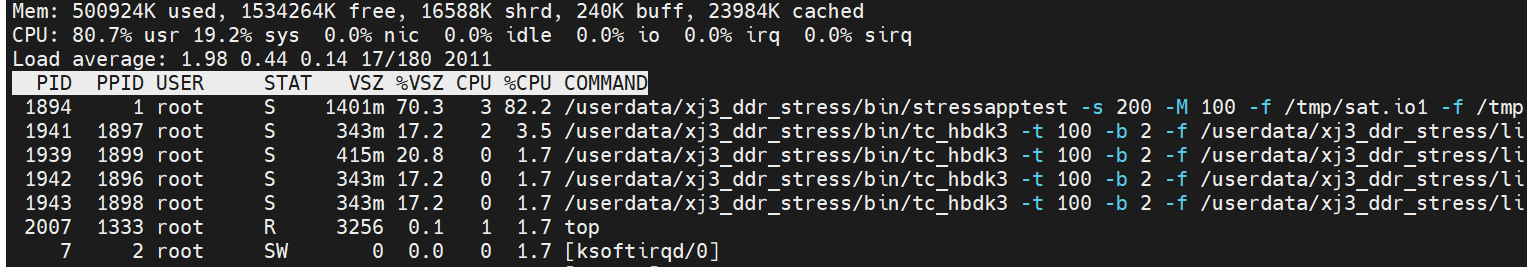
- The cpu test log is stored in /userdata/cpu-stress.log, check the current running status
# It will be printed every 10 seconds
tail /userdata/cpu-stress.log
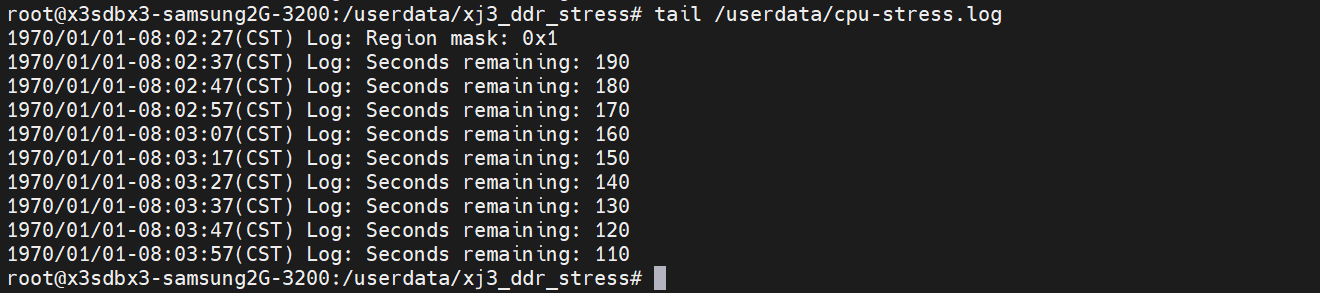
Note: The program runs continuously for 48 hours by default (as shown in the figure below, the value after the -s parameter is 172800, in seconds)
- The bpu test log is stored in /userdata/bpu-stress.log, check the current running status
# As long as the log is being updated, it is still testing, it runs continuously by default
tail /userdata/bpu-stress.log
- Check the cpu test result, if the last Status in /userdata/cpu-stress.log shows PASS and there is no "error" or "miscompare" keyword in the log, it indicates a PASS result.
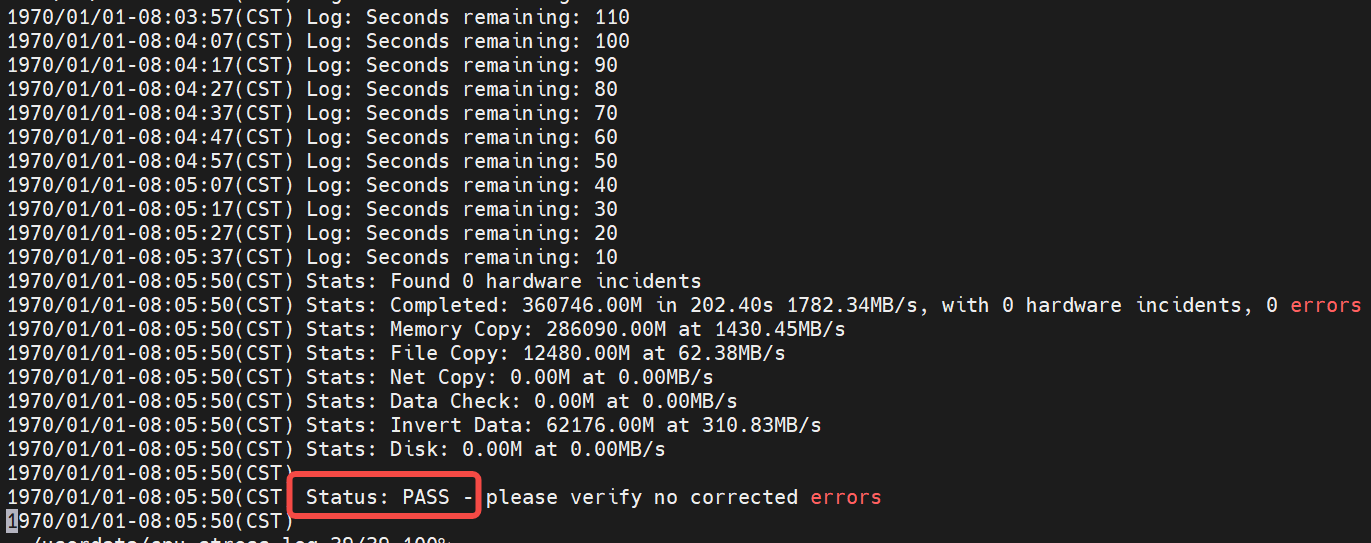
- If the last Status in /userdata/cpu-stress.log shows FAIL or if there is an "error" or "miscompare" keyword in the log, it indicates a FAIL result.13. Check the bpu test result. If keywords such as "error" or "system hung" are present in the bpu_stress.log, it means the test has failed.
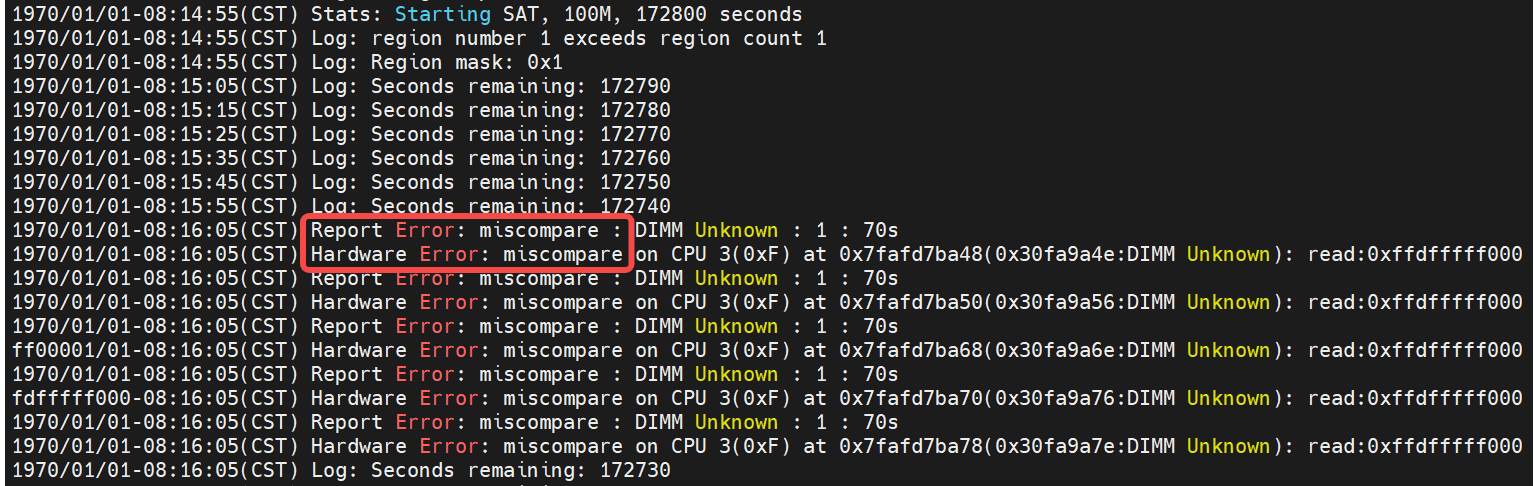
13、check bpu test result, if error, system hung ,etc, appeared in bpu_stress.log, it means the test has failed.