3.3.1 Pin Configuration and Definition
For the 40-pin on the development board, please refer to the 40-Pin GPIO Definition section for interface definitions.
Pin Multiplexing Configuration
The 40-pin are enabled with default configurations for UART, SPI, I2C, I2S, and other dedicated functions as shown in the 40-Pin GPIO Definition. If you want to configure specific pins as GPIO, you need to use the srpi-config graphical configuration tool.
Note that the srpi-config program needs to run in a full-screen command-line window. Perform the following steps:
sudo srpi-config
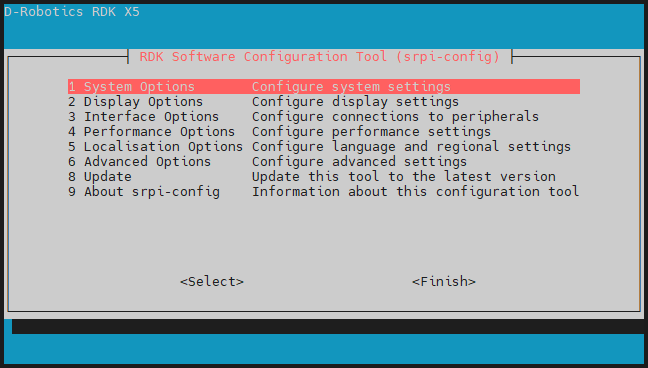
After selecting 3 Interface Options -> I3 Peripheral bus config, you will enter the following bus configuration interface:
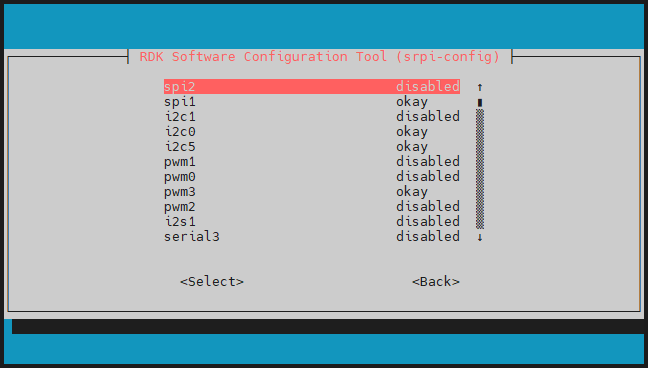
On the RDK X5, some interfaces have multiplexed functions.
For a given multiplexed group, only one function can be enabled at a time.
When all multiplexed functions are disabled, the interface operates as a standard GPIO.
Examples of multiplexed functions:
| Function 1 | Function 2 |
|---|---|
| uart3 | i2c5 |
| i2c0 | pwm2 |
| spi2 | pwm0 |
| spi2 | pwm1 |
| i2c1 | pwm3 |
okay: Configures the corresponding pin for its dedicated function.disabled: Disables the pin's dedicated function, allowing it to be used as a GPIO.- Note: Configuration changes take effect after a restart.
Navigation Instructions
- Use Up/Down keys on the keyboard to select a function item, press Enter to toggle the function.
- Use Left/Right keys on the keyboard to choose between
SelectandExit, press Enter to confirm.
40-Pin Definition
The development board provides a 40-pin standard interface for convenient peripheral expansion. The digital I/Os use a 3.3V voltage level. The pin definitions for the 40-pin interface are as follows:
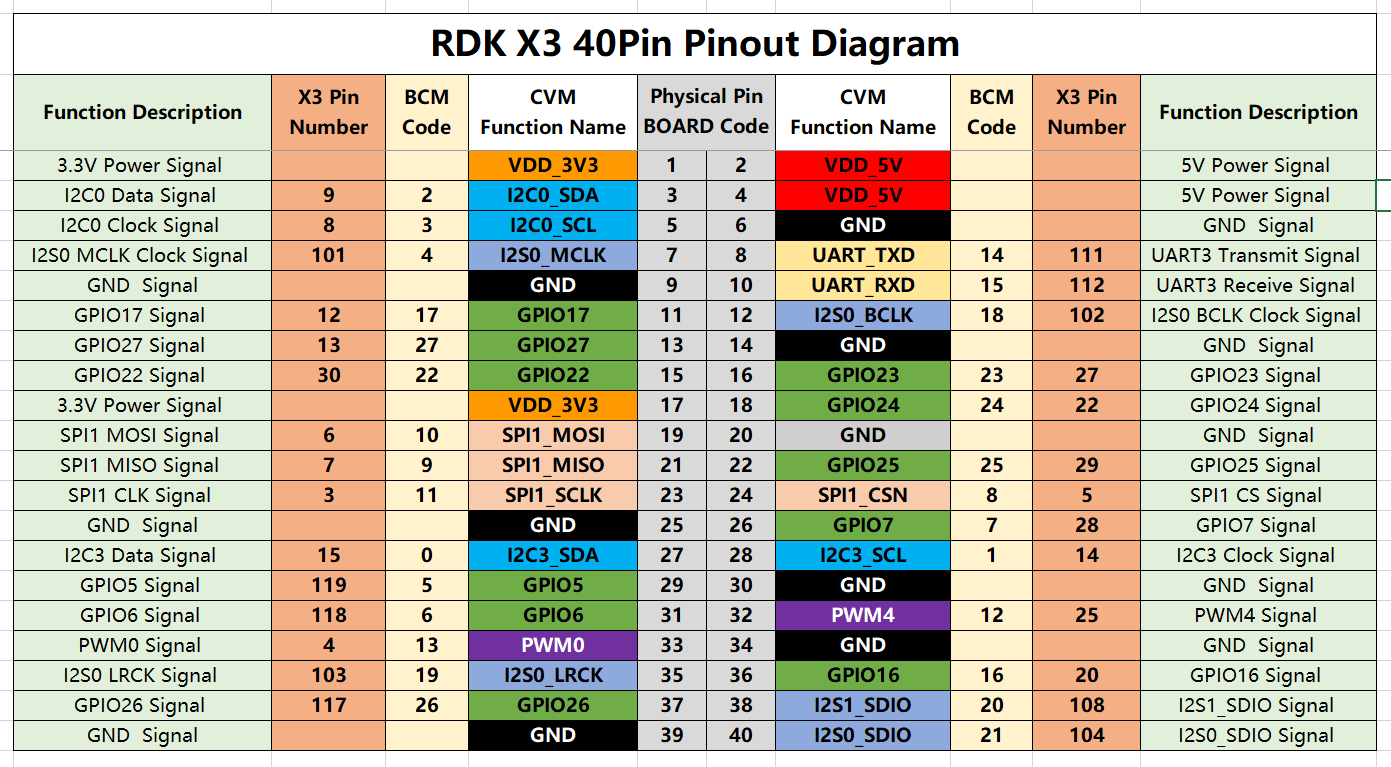
The development board has silk screen markings on the 40-pin interface to facilitate operation. The locations of PIN1 and PIN40 are as follows:
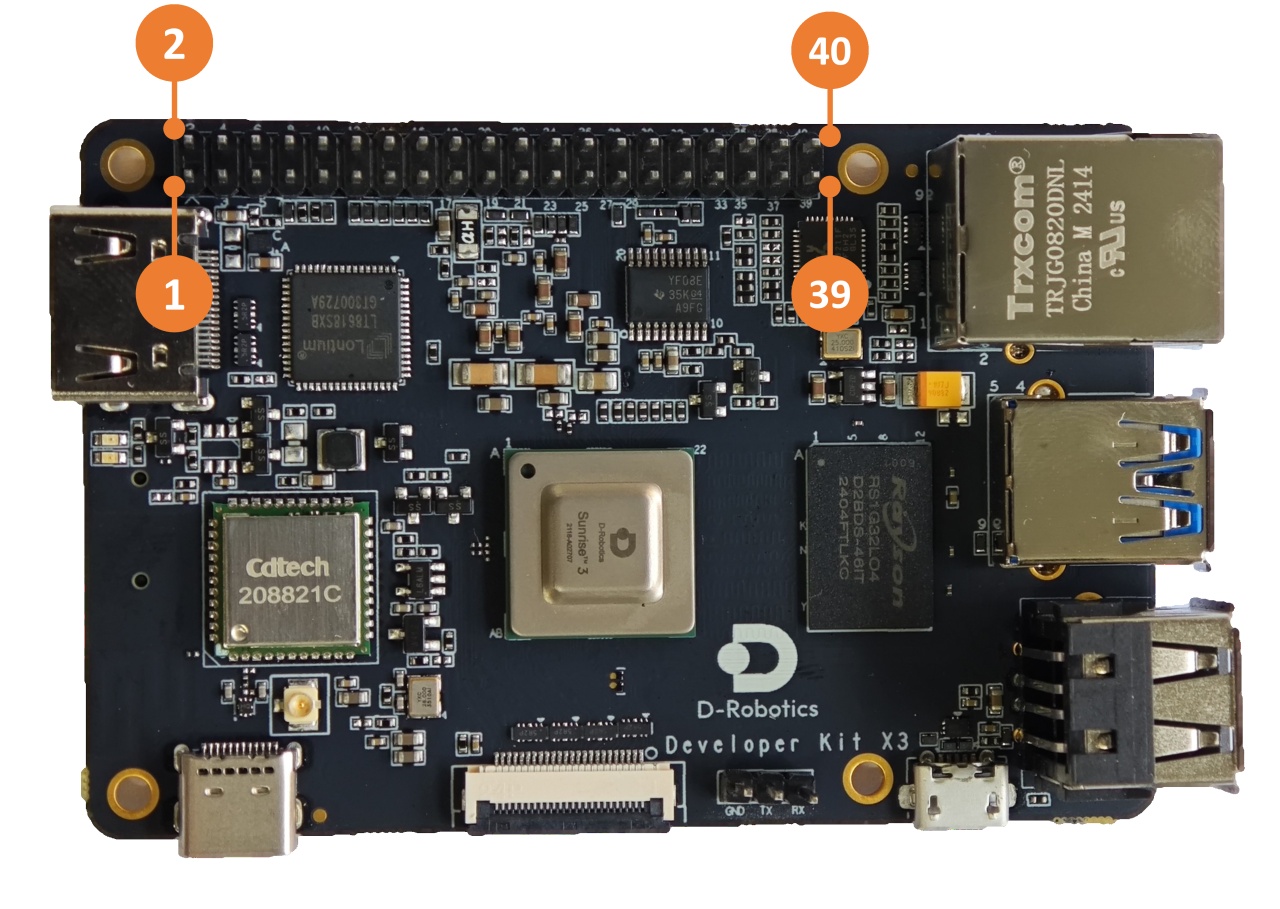
The RDK X3 Module provides the 40-pin GPIOs and their definitions as follows:
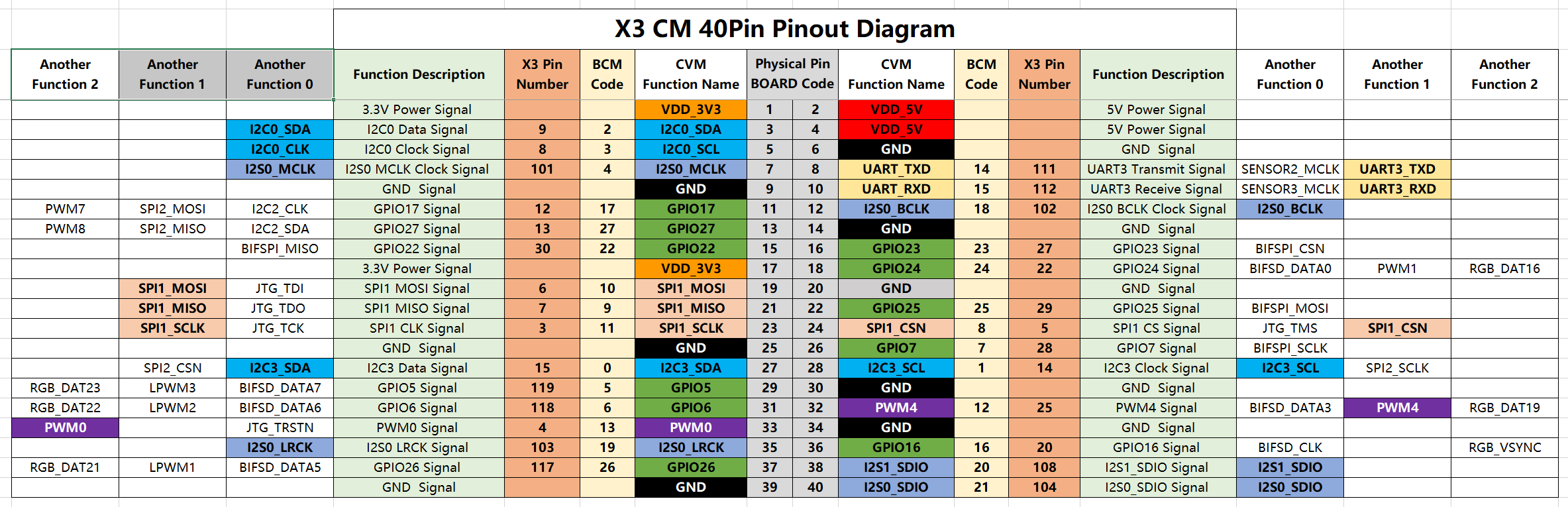
The RDK Ultra provides the 40-pin GPIOs and their definitions as follows:
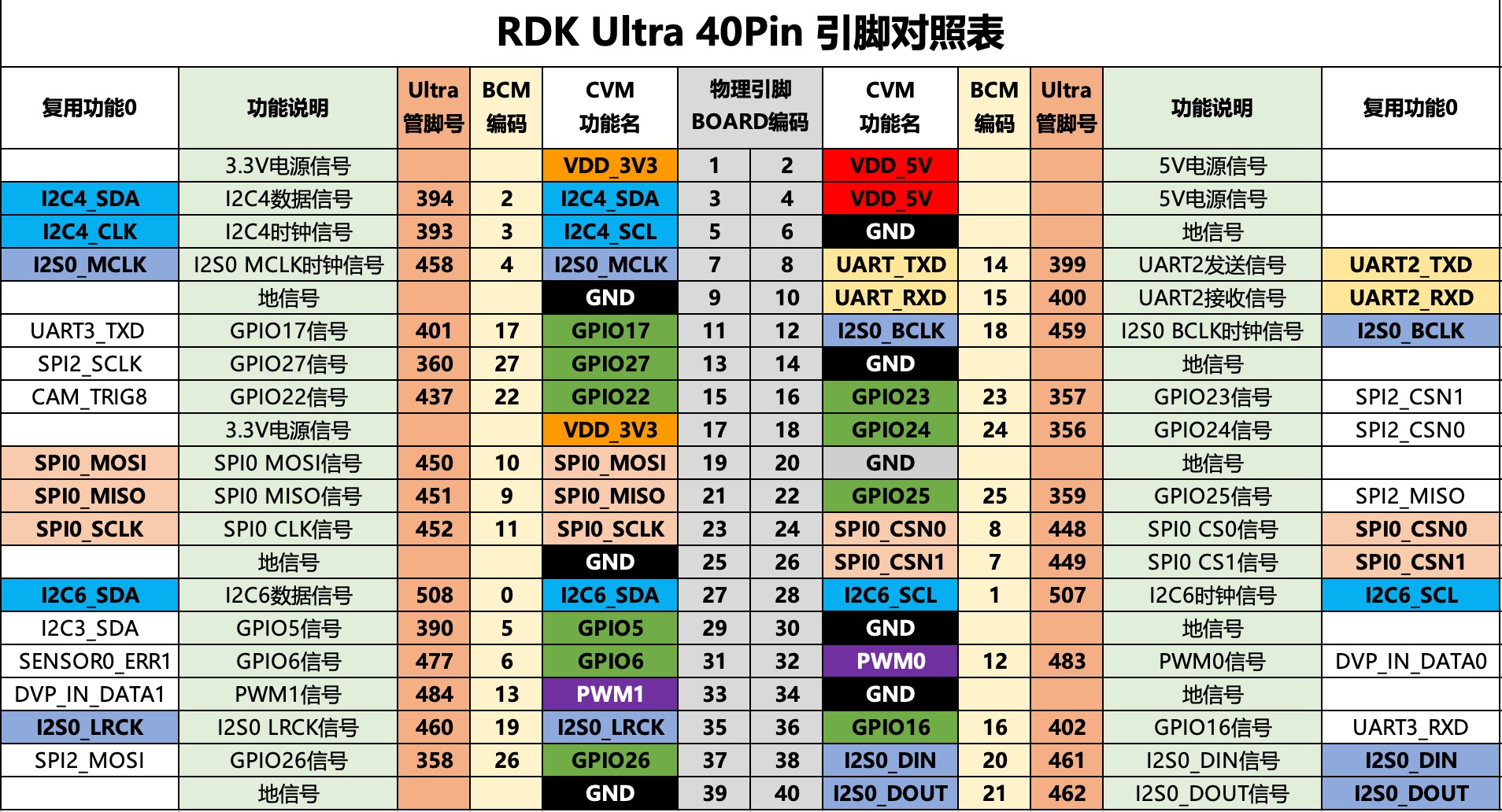
GPIO Read/Write Operation Example
Video Reference: Watch on Bilibili
The development board includes various 40-pin GPIO pin function test codes in the /app/40pin_samples/ directory, such as GPIO input/output testing, PWM, I2C, SPI, and UART tests. All test programs are written in Python. Detailed information about each module can be found in other sections of this chapter.
For example, in /app/40pin_samples/button_led.py, the program configures pin 37 as input and pin 36 as output. The output state of pin 36 is controlled based on the input state of pin 37.
Environment Setup
Use Dupont wires to connect pin 37 to 3.3V or GND to control its voltage level.
Execution Steps
Run the button_led.py program to start the GPIO read/write operation:
sunrise@ubuntu:~$ cd /app/40pin_samples/
sunrise@ubuntu:/app/40pin_samples$ sudo python3 ./button_led.py
Expected Output
By controlling the voltage level of pin 37, the output level of pin 36 will change accordingly.
sunrise@ubuntu:/app/40pin_samples$ sudo python3 ./button_led.py
Starting demo now! Press CTRL+C to exit
Outputting 0 to Pin 36
Outputting 1 to Pin 36
Outputting 0 to Pin 36