3.3.6 Using SPI
The RDK X3 exposes the SPI2 bus of the Sunrise X3M chip on physical pins 19, 21, 23, 24 of the 40-pin header, supporting one chip select and operating at 3.3V IO voltage.
The RDK Ultra exposes the SPI0 bus on physical pins 19, 21, 23, 24, 26 of the 40-pin header, supporting two chip selects and operating at 3.3V IO voltage.
Please refer to /app/40pin_samples/test_spi.py for detailed information on how to use SPI.
Loopback Test
Connect MISO and MOSI pins together on the hardware, then run the spi test program to perform write and read operations. The expected result is that the read data should be identical to the written data.
Hardware Connection
Connect MISO and MOSI directly together on the hardware using a jumper cap.
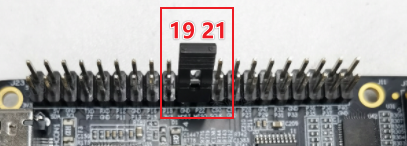
Test Procedure
- Run
python3 /app/40pin_samples/test_spi.py - Select the bus number and chip select number from the printed spi controllers as input options. For example, if you want to test
spidev0.0, then bothbus numandcs numshould be0. Press enter to confirm:
List of enabled spi controllers:
/dev/spidev0.0 /dev/spidev0.1
Please input SPI bus num:0
Please input SPI cs num:0
- Once the program is running correctly, it will continuously print
0x55 0xAA. If it prints0x00 0x00, then the loopback test of SPI has failed.
Starting demo now! Press CTRL+C to exit
0x55 0xAA
0x55 0xAA
Test Code
#!/usr/bin/env python3
from __future__ import print_function
import sys
import os
import time
```# Import the spidev module
import spidev
def BytesToHex(Bytes):
return ''.join(["0x%02X " % x for x in Bytes]).strip()
def spidevTest():
# Set the spi bus number (0, 1, 2) and cs (0, 1)
spi_bus = input("Please input SPI bus num:")
spi_device = input("Please input SPI cs num:")
# Create an object of the spidev class to access the Python functions based on spidev
spi = spidev.SpiDev()
# Open the spi bus handle
spi.open(int(spi_bus), int(spi_device))
# Set spi frequency to 12MHz
spi.max_speed_hz = 12000000
print("Starting demo now! Press CTRL+C to exit")
# Send [0x55, 0xAA] and receive should also be [0x55, 0xAA]
try:
while True:
resp = spi.xfer2([0x55, 0xAA])
print(BytesToHex(resp))
time.sleep(1)
except KeyboardInterrupt:
spi.close()
if __name__ == '__main__':
print("List of enabled spi controllers:")
os.system('ls /dev/spidev*')
spidevTest()