USB Driver Performance Test
Test Method
On Development Board
- Use
CrystalDiskMarkfor testing (the software package is located in the09-usb_testdirectory). - Enter the following commands on the development board:
service adbd stop
cd /tmp
dd if=/dev/zero of=/tmp/700M.img bs=1M count=700
losetup -f /tmp/700M.img
losetup -a
modprobe g_mass_storage file=/dev/loop0 removable=1
On PC
- The PC will prompt for the new disk device, format it as FAT32.
- Open
CrystalDiskMarkon the PC, select the X3 device that was just mounted, clickAllto start the test. If there's a prompt for insufficient space, adjust the test file size accordingly. - After the test is finished, the first two items
SEQ1M*represent the sequential read/write speed, and the following two itemsRND4K*represent the random read/write speed of 4k small files.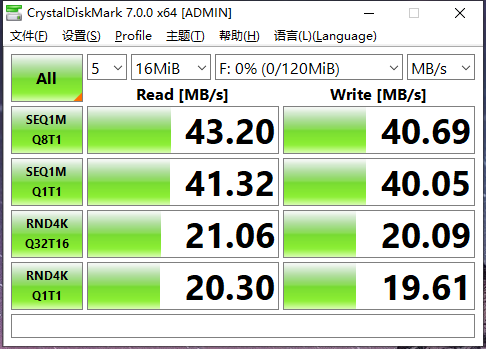
The speed shown in the image is for reference only
Test Standards
The test results are obtained from CrystalDiskMark SEQ1MQ8T1 read/write data
USB 2.0: Read/write speed exceeds 40MB/s
USB 3.0: Read/write speed exceeds 370MB/s